Information about compulsory induction, intellectual property advice and recommended software skills.
Induction

RMIT Makerspace general safety induction
Before using the Makerspace for the first time, you need to complete the general safety induction either online or on site. Here are the steps:
- Get familiar with our Safety information
- Fill out the General safety induction form
- Watch the induction video (YouTube, 1:10mins)
- The staff member will then ask you a few questions to test your safety knowledge, and this will conclude your induction.

RMIT Makerspace Laser Cutter safety induction
Before using the Laser Cutter for the first time, you need to watch this short video. Prior to this you will need to do a General Safety Induction. (YouTube, 1 min)
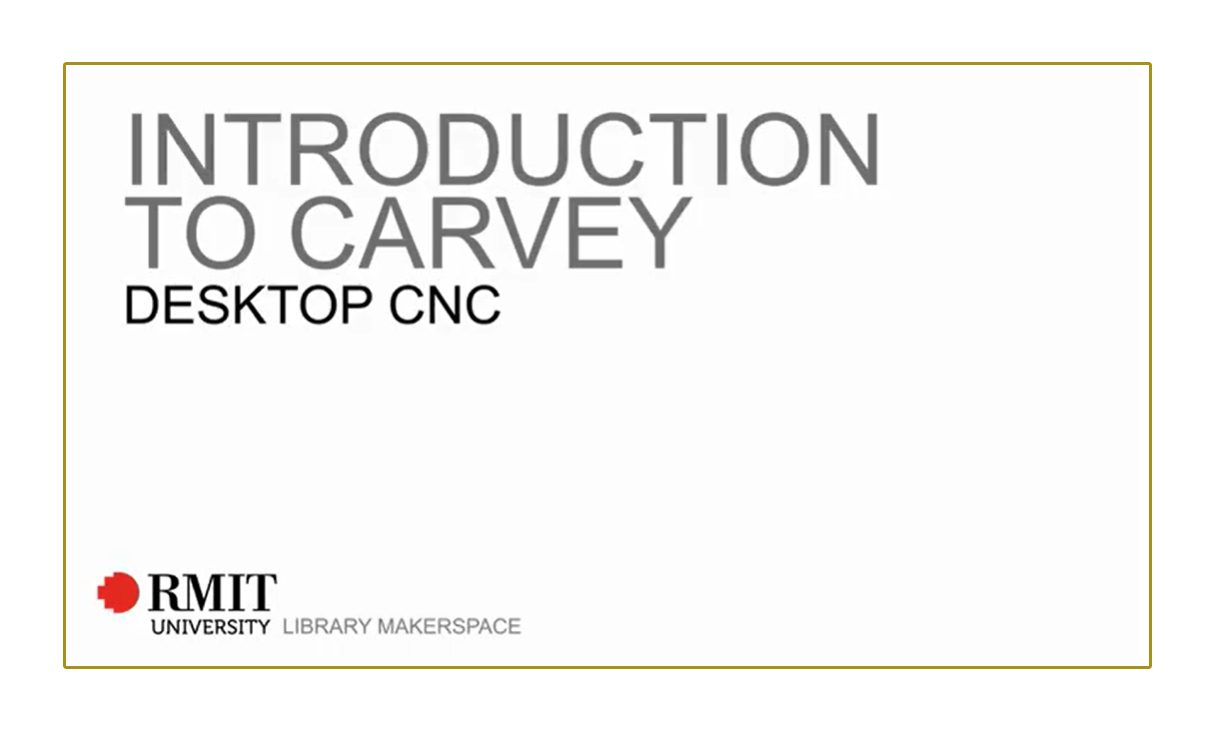
RMIT Makerspace Carvey CNC safety induction
Before using the Carvey CNC for the first time, you need to watch this short video. Prior to this you will need to do a General Safety Induction. (YouTube, 2:38 mins)
Intellectual property
Be mindful when using third-party models and designs for your own creations. Models and designs are protected by intellectual property law in the following ways:
- Utility patent protects functional items such as machines, manufactured products, processes, and chemical compositions.
- Design patent protects the ornamental features of manufactured items e.g. the shape of sunglasses.
- Copyright protects work of authorship, e.g artwork
- Trade dress protects aspects of an item's design or packaging that help consumers identify its origin.
- Trade secret protects information that confers a competitive advantage to an enterprise as a result of not being widely known.
So, when searching for models and designs, look for openly-licensed (Creative Commons) or free 3D designs. You can do that by searching for 'open licensed 3D printer designs' or 'Creative Commons 3D printer designs' in your favourite search engine.
Here are a few sites where you can find Creative Commons or open-licensed 3D models:
- Blend Swap (Free registration required Creative Commons)
- Penn State University Free 3D Models
- Thingiverse (Community site with free designs)
- NASA 3D Models (Public domain)
- SKetchFab (Creative Commons 3D Models)
- Open Game Art (Creative Commons, GNU Licence)
Software skills
You will need at least some basic software skills when working with digital fabrication tools. LinkedIn Learning is a fantastic resource for online software training in:
- 3D
- Audio
- Business including Office and Google software
- Design
- Developer
- Photography and video
- Web and social media
The courses are presented in modules so you don't have to sit through a whole course to find what you need.
First time user? When you access LinkedIn Learning, a profile will be created for you. Having a profile lets you manage your courses, access playlists, bookmarks, recommendations and certificates of completion. You can integrate your LinkedIn Learning course completion certificates with your LinkedIn account, to enhance your professional profile.
If you're having problems, ask the Library for help.